A check-in on the Banjo versus TV project — J.R.'s ongoing plan to spend more time on his banjo than on TV. This post covers 8/8/2010 through 8/14/2010. Hey, this catch-up mode is really working! There are now only six Catsup Bottles of Behindness!

I mentioned a couple of updates ago that I've finally put the time into setting up The Fortress of Banjotude – the banjo practice area that I first described when I was making banjoversary plans last year. You remember those plans, right?
- I will treat my banjo training like sports training
- I will create a terrific banjo practice area
- I will be deliberate about learning songs
No link for that last one because I never did get around to describing the plan.
But over the last few weeks I have finally gotten around to executing on that "terrific banjo practice area" plan and I think I've put together a top-notch practice area.
Here's what The Fortress of Banjotude has. And yes, I went cheap on almost all of these things. It also helped that I've spread these purchases out over more than a year.
The key ingredient is my newly-finished silent practice banjo. It's an Oscar Schmidt OB5 banjo that I've outfitted with Sam Farris' Silent Banjo System – a replacement mesh head that doesn't vibrate the air but that works fine with an electric pickup like the K&K Hot Spot.
Using this banjo I can slam on the strings as much as I like without worrying about the neighbors (or the redhead) being bothered by the noise.
"Then how can you hear yourself play?" I hear you ask, because I'm right there with you.
I can hear it because I connect the pickup from my silent banjo to the preamp on my Behringer Xenyx 502 mixer...
...which mixes everything together to feed either into my Audio Unlimited 900MHz Wireless Stereo Headphones...
...for quiet times or into my Logitech S220 2.1 Speaker System with Subwoofer...
...if I want to be loud.
"But why do you need a mixer if you've just got the one input from the banjo?" I hear you ask, because I'm still there.
That's because there are other cool things in The Fortress of Banjotude that make noise and which need to be mixed in to, er, the mix.
For instance, I picked up a used Radio Shack MD-1210 MIDI keyboard...
...which has the advantages of being cheap, having accelerated keys and hosting a library of 100 drum machine sounds. So instead of a boring tick-tock metronome I can practice to the rhythm of CLUB POP, BOSSA NOVA, TEX-MEX or whatever strikes my fancy.
I also mix in the audio output of a used IBM ThinkPad R40 laptop...
...on which I have installed:
- Microsoft Windows XP Pro 32-bit because it supports the best variety of drivers and software for my needs
- TablEdit Tablature Editor so I can practice with the many tabs available at the Banjo Hangout and elsewhere
- Band-in-a-Box MegaPAK with RealBand so I can practice with a virtual band behind me
- Roland's VSC-3 Virtual Sound Canvas software synthesizer because it sounds better than my MIDI keyboard
I connect the laptop to the MIDI keyboard with a E-MU Xmidi 1x1 USB-MIDI interface.
...which lets me use my MIDI keyboard as both input and output for my music software.
Take all of that and toss in the variety of utilitarian items (chairs, music stand, tuner, etc) that I described when I first conceived of The Fortress of Banjotude and I've got a practice area that I really, really love.
Also in the last week:
I've been using all of that stuff described above to practice Theme Time, the song that my banjo instructor David recommended the other week. I've been following the practice-no-faster-than-you-can-play-it-without-mistakes philosophy. I started at 45 bpm and gradually increased the tempo to 60 bpm. It's going to be a while before I can play it at 160 bpm like Jimmy Martin.
Cross-posted at J.R.'s Banjo Hangout blog








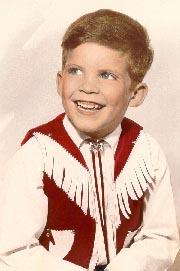

2 comments:
Hi, I realize this blog is old but I have the exact same keyboard as you and I was wondering if you knew where to get the drivers for it. I have been trying to connect the MD-1210 to my laptop forever. Thanks!
Hi, HeadAche!
The trick with the MD-1210 is that you don't connect the keyboard directly to your computer; you connect it to a MIDI interface and then connect the MIDI interface to your computer.
In my case I connect the laptop to the MIDI keyboard with a E-MU Xmidi 1x1 USB-MIDI interface. The Xmidi came with a driver disk but I didn't need it; Windows XP Pro recognized the device.
Post a Comment